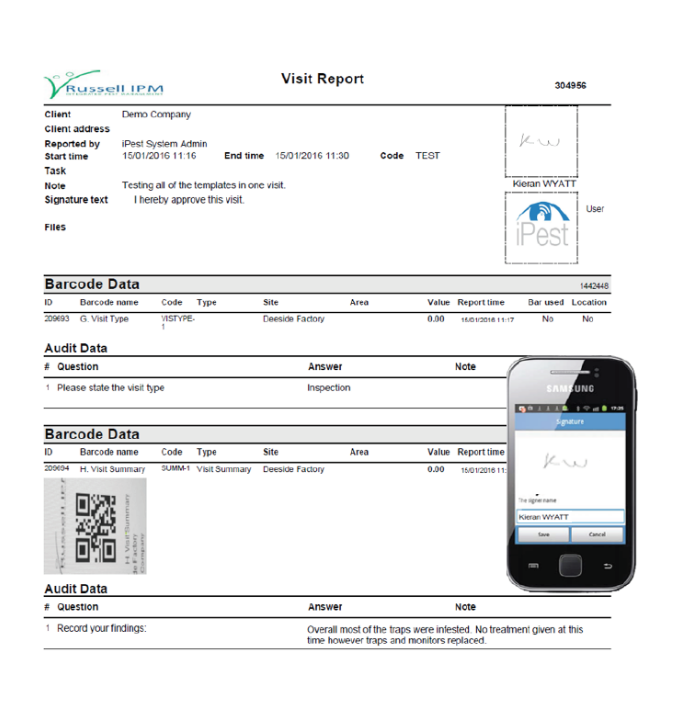Step Two
Using a smartphone, open the iPest Plus app and scan the barcode.

Step Three
Complete the questions on the audit and create a report
Step Four
Sign and close the visit.
Step Five
The report can be pushed to managers and clients and will be stored securely in the online cloud.
For more information contact the iPest team:
Call: +44 (0)1244 833 955
Email: ipest@russellipm.com